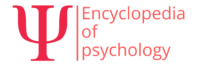Screen Readers: An Overview of Accessibility Tools for Visually Impaired Users
Screen readers, also known as screen-reading software, are computer programs that enable visually impaired people to interact with electronic devices. By translating the visual information on a device’s display into an audio output, screen readers provide an auditory representation of text, images, and other elements on a device’s screen, allowing visually impaired users to understand and interact with the device. Screen readers allow users to access and interact with a range of software applications and platforms, including web browsers, word processors, email clients, and other applications.
Screen readers are typically used in conjunction with a set of accessibility tools, including text-to-speech (TTS) software, Braille displays, and voice recognition software. Together, these tools enable visually impaired users to navigate and access information on a device’s screen. While screen readers are most commonly used by blind and low-vision users, they can also be used by users with other visual impairments, such as colorblindness or dyslexia.
Screen readers work by using a combination of text-to-speech software and voice recognition software to interpret the text and images on a device’s display. Screen readers utilize a set of commands or keystrokes to interpret and interact with the elements on the screen. These commands are usually specific to the operating system or software application in use, and can vary from one application to the next.
The most commonly used screen readers are JAWS (Job Access With Speech) and NVDA (NonVisual Desktop Access). JAWS is developed by Freedom Scientific and is specifically designed for use with Windows-based operating systems. NVDA is a free, open-source screen reader for Windows, and is developed by NV Access. Both JAWS and NVDA are widely used by visually impaired users, and both are compatible with a range of software applications and platforms.
In addition to JAWS and NVDA, there are a number of other screen readers available, including VoiceOver for Mac OS X, ZoomText for Windows, Orca for Linux, and Window-Eyes for Windows. These screen readers provide a range of features and functions, and can be used in conjunction with a range of accessibility tools.
Screen readers provide visually impaired users with access to a range of software applications and electronic devices. By translating the visual information on a device’s display into an audio output, screen readers enable users to understand and interact with the device. By utilizing a combination of text-to-speech software and voice recognition software, screen readers enable users to access and interact with the elements on the device’s screen.
References
Caldwell, J. (2016). Screen Readers: An Overview of Accessibility Tools for Visually Impaired Users. Retrieved from https://www.accessibilitypartners.com/blog/screen-readers-overview-accessibility-tools-visually-impaired-users/
Freedom Scientific. (n.d.). JAWS Screen Reader. Retrieved from https://www.freedomscientific.com/Products/Blindness/JAWS
NV Access. (n.d.). NVDA – NonVisual Desktop Access. Retrieved from https://www.nvaccess.org/
Specht, M., & D’Souza, I. (2016). Screen Readers. Retrieved from https://webaim.org/articles/screenreaders/